 Once you are comfortable with blogging and podcasting,
Once you are comfortable with blogging and podcasting,you can start to experiment and branch out.
Add a feed (I mentioned these earlier in Keeping track).
You can do this with FeedBurner.

Insert the URL of your blog. Choose Publicize.

Add a Chicklet.
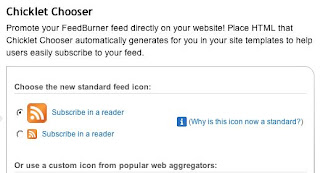
Copy the html code provided.

Go to your blog's Template and click on Add a Page Element.
Select HTML/Java script.

And in the window that opens up, paste the html code you copied earlier.

Now you have a feed on your blog that visitors can easily subscribe to.

Add a link to an audio channel using Chinswing

Or Vaestro

Add a map using CommunityWalk or MapKit

Organise your photos and add them using flickr

When you've accumulated a number of blogs,
stick them together with Suprglu

Now you're ready to take on the world. So why not try these?
Skypecasts

and FlashMeeting

And if you've got as far as this, consider yourself a
fully-participating member of the world of open web publishing!






































